Using an Excel Bond Calculator Effectively
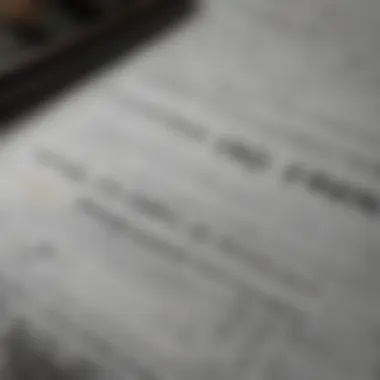

Intro
Understanding the nuances of investments can be a daunting task, especially within the realm of bonds. Bonds may seem like a straightforward investment option, but the underlying calculations can be quite intricate. This is where an Excel bond calculator comes into play. It allows not only for quick computations but also for deeper analysis of bond investments.
In this guide, we will explore the functionality of Excel in the context of bond assessment, covering essential terms, practical steps, and advanced techniques tailored for both novice and experienced investors alike. Whether you are dipping your toe in the water or are a seasoned investor looking to refine your strategy, mastering this tool can enhance your decision-making process in ways you might not have imagined before.
Preface to Bond Calculators
When diving into the world of investments, bonds often get overlooked by those who are dazzled by stocks or the latest cryptocurrency fad. However, bonds serve as a vital piece in the investment puzzle, offering stability and income. Understanding how they function is essential, and that's where bond calculators come into play. These tools can take what seems to be complicated calculations and simplify them into something manageable. Their significance can't be understated; they turn financial analysis into a more approachable task.
Understanding Bonds
Bonds largely represent a loan from the investor to the issuer, which could be government entities, corporations, or other organizations. When you purchase a bond, you're essentially lending your money in exchange for periodic interest payments and the promise to get your principal back at maturity. This process brings into focus various concepts, such as face value, maturity date, and coupon rate. When viewed through an Excel bond calculator, these elements become clearer, and investors can make informed decisions about their financial horizons.
Let’s break it down further:
- Face Value: This is the amount the bond will be worth at maturity, also known as par value.
- Maturity Date: The date when the bond will expire, and the issuer must pay back the principal.
- Coupon Rate: This is the interest rate that the bond issuer pays to the bondholder, typically annually or semi-annually.
By grasping these fundamental elements, investors can better navigate the bond market. This is crucial, especially in fluctuating economic climates where understanding each piece of information has implications for overall assets.
The Role of a Bond Calculator
So, what exactly does a bond calculator do? In short, it automates the calculations that can either confuse or overwhelm individual investors. It takes into account all the previously mentioned variables, like coupon rate and maturity date, providing insights into the present value of a bond as well as yield calculations. It acts like a guiding light for investment strategies, steering users toward greater clarity and accuracy in their analyses.
In practical terms, a bond calculator can help you:
- Determine the Current Value: Find out what a bond is worth today, accounting for interest payments and time to maturity.
- Calculate Yields: Understand the return you might expect based on various parameters, aiding in comparison with other investment options.
- Assess Investment Viability: Use the calculator to evaluate whether a particular bond aligns with your financial goals.
In an ever-changing financial landscape, a bond calculator in Excel can become your go-to resource, allowing for timely and well-informed investment decisions. With the right tools at hand, it's less about guessing and more about strategizing, ensuring that investors can adapt to the challenges ahead.
Excel as a Tool for Financial Analysis
In the rapidly evolving world of finance, having the right tools at your disposal is essential. Excel stands out as a favored choice for many financial analysts and individual investors alike. Its versatility and robust capabilities make it a powerful ally in analyzing complex financial data, particularly when it comes to bond calculations.
One of the main advantages of using Excel lies in its ability to handle large volumes of data effectively. With just a few clicks, users can set up a detailed bond calculator that can manage varying interest rates, payment structures, and maturity profiles. This level of customization means you can tailor your calculations to reflect real-world conditions, enhancing the accuracy of your investment assessments.
Additionally, Excel offers an array of built-in functions and formulas that allow users to perform intricate calculations seamlessly. Whether you’re estimating cash flows or calculating internal rates of return, these functionalities can save time and improve efficiency. Plus, the capability to create charts and graphs means that data can be visualized, making trends easier to spot and communicate.
However, while Excel is an incredible tool, it's important to approach it with a certain level of caution. Financial models can quickly become complex; therefore, ensuring data integrity is crucial. Small errors in formulas can lead to significant miscalculations. Moreover, continuous updates to market conditions, like changes in interest rates or shifts in yield curves, necessitate regular reassessments of your financial models.
"Excel's flexibility makes it fundamentally powerful, yet it also requires a disciplined approach to leverage its full potential."
Understanding the full range of Excel’s functions will allow you to maximize its capabilities for bond calculations. Let’s dive into the specifics of what these functions are and how they can be effectively applied.
Overview of Excel Functions
Excel is packed with various functions that can be harnessed for financial analysis, particularly those associated with bonds. Some of the most pertinent functions include the PV (Present Value), FV (Future Value), and PMT (Payment) functions. Each serves a unique purpose in the world of finance:
- PV: This function calculates the present value of an investment based on a specified rate of return.
- FV: Use this to determine what an investment will be worth after a certain period at a specified interest rate.
- PMT: Ideal for determining regular payments owed on a loan or investment, this function simplifies the calculation of periodic cash flows.
For those delving deeper into bond specifics, functions like YIELD and DURATION are invaluable, providing insight into yield to maturity and the bond's sensitivity to changes in interest rates.
We will explore how to implement these functions practically in subsequent sections. The ability to interlink these functions fosters a deeper analytical ability, allowing investors to assess bond values effectively.
Why Use Excel for Bond Calculations?
The choice to employ Excel for bond calculations often comes down to accessibility, efficiency, and the capability for complex financial modeling. Here are some compelling reasons:
- User-friendly Interface: Excel is intuitive, allowing users of all levels to engage with financial data without extensive training. Its grid layout is straightforward, making data entry and formula application simple.
- Flexibility: Whether you’re analyzing government bonds, corporate bonds, or municipal bonds, the adaptability of Excel accommodates specific calculations and metrics easily.
- Financial Modeling Capabilities: Excel is ideal for creating dynamic financial models. You can create multiple scenarios and adjust variables on the fly, offering a deeper understanding of how different factors impact your bond investments.
Moreover, the widespread familiarity with Excel means that users can share their financial models easily with colleagues or stakeholders, fostering collaboration and enhancing decision-making. Overall, using Excel for bond calculations not only streamlines the process but also enhances the user's strategic approach towards investing in bonds.
Setting Up the Bond Calculator in Excel
Setting up a bond calculator in Excel is fundamental for anyone serious about navigating the complex world of bonds. This section underscores the process, reflecting both the importance of accuracy and efficiency in your financial analyses. Embedding these calculations allows for more informed investing decisions and can save extensive time when managing your portfolio.
Creating the Spreadsheet
Creating the spreadsheet isn’t just about entering numbers; it’s about constructing a tool that facilitates ongoing evaluation and adjustments. In this stage, the design serves a dual purpose: organization and clarity. A well-structured layout can significantly ease navigation, which is especially critical as your bond calculations become more intricate.
Designing the Layout
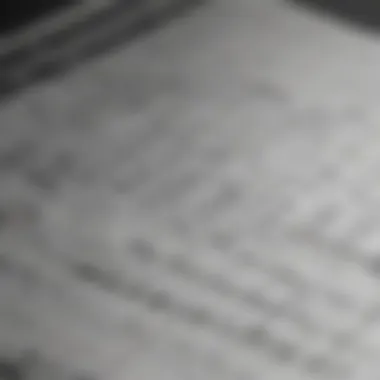

The layout is the first point of contact when engaging with your bond calculator. If it’s all over the place, you’ll struggle to find the necessary data in a pinch. A clean design makes it easier to input data and view results. Choosing to implement a grid format can be a beneficial choice since it naturally guides the eye, making it effortless to follow rows and columns.
- Key Characteristic: One notable feature of a well-designed layout is the division of categories such as inputs, calculations, and outputs. This simple organization enhances both functionality and readability.
- Advantages: A logical design helps prevent errors, reducing the chance of incorrect data entry. Plus, it makes the spreadsheet more user-friendly, which is a huge plus for those new to using Excel for bond calculations.
However, a drawback could be over-complicating your layout with unnecessary graphics or color coding. Aim for simplicity and clarity, as that’s where true efficiency lies.
Inputting Relevant Data
Inputting relevant data is the linchpin of your calculator’s performance. If you feed it garbage, don’t expect gold in return. This is where you enter essential parameters: bond face value, coupon rate, yield, and any other specifics, such as payment frequency.
- Key Characteristic: Accuracy in this stage is paramount. Accidental typos can lead to significant calculation errors down the line, which can easily be avoided with careful handling.
- Unique Feature: A unique aspect of this process is utilizing drop-down lists for certain entries (e.g., payment frequencies). This not only saves time but also minimizes human error.
The disadvantage? Having too many options can overwhelm users, making it challenging to select the right input. Thus, ensuring that your data input strives for a balance between comprehensiveness and straightforwardness is essential.
Utilizing Key Formulae
Harnessing the power of formulas is what truly sets an Excel bond calculator apart. Knowing how to activate the right equations allows you to make direct calculations that aren’t just substantial but necessary for grasping the full picture of your investments.
Present Value Formula
The Present Value Formula is the cornerstone of understanding the worth of future cash flows today. It allows you to determine how much future bond payments are worth in today’s dollars. This calculation is crucial for assessing whether the bond is trading at a fair value.
- Key Characteristic: One of its standout features is the ability to discount future cash flows to establish their present value, thereby enabling better investment decision-making.
- Advantages: This insight is invaluable when comparing different bonds with varying cash flow timelines. However, one downside could be the complexity in determining the right discount rate to use, which can fluctuate based on market conditions.
Yield to Maturity Formula
The Yield to Maturity (YTM) Formula takes your bond analysis a step further. It provides a comprehensive annual return estimate if the bond is held until maturity, taking into account current market price, par value, coupon interest, and time to maturity. Understanding this metric is indispensable for any investor contemplating bond purchases or sales.
- Key Characteristic: This formula encapsulates a broad range of factors influencing returns, making it a holistic metric for comparison with other investment vehicles.
- Advantages: Being able to project overall investment performance through YTM gives investors more informed overview of their potential earnings. The complexity, however, is that it might require iterative calculations or estimates, which can be confusing for a novice.
With this robust setup in your Excel spreadsheet, you not only lay the groundwork for bond calculations but also equip yourself for further financial analysis and strategic planning. Keep in mind that as your proficiency grows, you can expand on these basic functions and explore advanced concepts.
Calculating Bond Prices
Calculating bond prices is a critical element in understanding the fixed income market. Investors need to grasp the factors that affect bond pricing to make astute investment decisions. Here, we delve into two main pricing concepts: par value and market price, as well as the distinction between discount and premium bonds. By mastering these facets, investors can better assess the true value of their bond portfolios.
Par Value and Market Price
At the crux of bond pricing lies the concept of par value, which is the face value of the bond, typically set at $1,000 or multiples thereof. Par value represents the amount that the bond issuer agrees to pay back to the bondholder at maturity. However, the market price is what an investor actually pays on the secondary market, and this figure can fluctuate based on various factors.
When bonds are first issued, they often go for their par value. But as time passes, market conditions, interest rates, and the issuer's creditworthiness can lead to price variations. For instance, if new bonds are issued with higher interest rates, existing bonds may decrease in market price, since they offer lower coupon rates. Conversely, if interest rates drop, the market price of existing bonds can rise, as their rate becomes more appealing in comparison.
- Key Considerations:
- Bond pricing is influenced by market interest rates.
- The time remaining to maturity affects how sensitive a bond’s price is to changes in rates.
Understanding this dynamic between par value and market price equips investors with the knowledge to gauge if they are purchasing bonds at a reasonable price relative to their inherent value.
Discount and Premium Bonds
Bonds can be classified as either discount or premium bonds depending on their pricing status relative to par value. A bond trading below par value is termed a discount bond, while a bond trading above par value is called a premium bond.
- Discount Bonds:
When bonds are sold at a discount, they often attract investors because they promise to return their par value at maturity, despite being purchased for less. For example, if a bond with a par value of $1,000 is sold for $950, investors benefit from the difference of $50 at maturity, plus any interest payments they receive. - Premium Bonds:
Conversely, premium bonds are priced above par. Investors might be willing to pay more for these bonds if the coupon rate is high relative to prevailing rates. For instance, if a bond with a par value of $1,000 pays a coupon of 7% while new bonds offer only 5%, it might trade at $1,100 due to its attractiveness.
"Understanding the mechanism behind discount and premium bonds aids investors in strategizing their buys—whether to hold onto discount bonds for capital gains or invest in premium bonds for steady income."
Being aware of these pricing arrangements not only helps in interpreting market signals but also enhances overall decision-making when constructing a bond portfolio. Investors should regularly monitor both the par value and market price dynamics, as they hold pivotal roles in determining potential returns or losses in a bond investment strategy.
Analyzing Bond Returns
When it comes to investing, understanding returns is crucial. The topic of analyzing bond returns provides investors with insights into how well their investments are performing, especially in an ever-fluctuating market. This section will explore two critical measures of bond returns: Yield to Maturity and Current Yield. Grasping these concepts is necessary not only for making informed decisions but also for implementing effective strategies.
Calculating Yield to Maturity
Yield to Maturity (YTM) serves as a linchpin for understanding a bond’s overall profitability. YTM essentially estimates the total return an investor can expect to receive if the bond is held until it matures. It factors in the bond’s current market price, par value, coupon interest rate, and the time until maturity. By calculating YTM, investors can compare the profitability of different bonds and make sound investment decisions based on their financial goals.
Calculating YTM can initially seem daunting, but using Excel simplifies the task substantially. The formula often used looks something like this:
Where:
- settlement is the date you buy the bond.
- maturity refers to the bond's end date.
- rate is the annual coupon rate.
- pr is the bond's price.
- redemption is the bond's face value.
- frequency indicates how often the coupon is paid.
- basis is an option that relates to the day count basis.
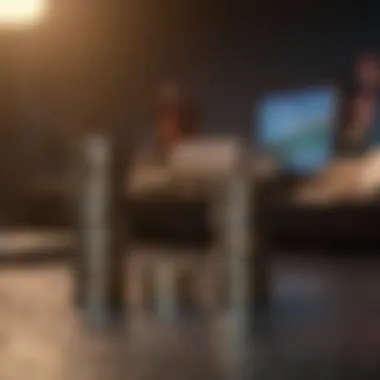

This formula allows a detailed, precise look at what yield an investor can expect under the assumption that the bond is held to maturity. YTM also reflects the time value of money, thus providing a clearer picture of potential earnings.
Estimating Current Yield
Next up is the Current Yield, which provides a snapshot of a bond’s profitability from an income perspective. It’s a simpler calculation compared to YTM, measured by taking the bond's annual coupon payment and dividing it by its current market price. This metric offers a quick insight for investors who want to evaluate how much income they're generating from their investment.
To calculate Current Yield in Excel, you can use this formula:
For example, let’s say you have a bond with a nominal value of $1,000 and an annual coupon of $50. If its current market price is $950, the Current Yield would be:
- Current Yield = 50 / 950 = 0.0526, or 5.26%
This percentage indicates the return on the bond based only on the income it generates. While this figure is handy for assessing income, it doesn’t account for any capital gains or losses that could occur if the bond is sold before maturity. Therefore, while Current Yield is valuable, it should be considered alongside Yield to Maturity for a more comprehensive analysis of potential returns.
"A well-structured analysis of bond returns paves the way for smarter investment strategies."
By mastering both Yield to Maturity and Current Yield, investors can assess the fiscal health of their bond portfolios, leading to more informed investment choices. These analyses not only enhance the understanding of bond market dynamics but also lend clarity in setting long-term financial objectives.
Understanding Risk Metrics in Bond Investments
Importance of Risk Metrics in Bonds
In the realm of bond investing, understanding risk is not just a nice-to-have; it’s essential for making informed decisions. Investors often face a cocktail of uncertainties, from fluctuating interest rates to changing economic conditions. Recognizing and quantifying these risks can greatly influence returns and overall investment success.
"In investing, what is comfortable is rarely profitable."
- Robert Arnott
Risk metrics provide insights into various dimensions of potential adverse outcomes. By being aware of these metrics, investors can better position their portfolios to endure market volatility, while also aiming for stable returns. Thus, an Excel bond calculator serves as an indispensable tool for calculating not just expected returns, but also potential risk exposures.
Duration and Convexity
Duration: Measuring Interest Rate Sensitivity
Duration isn’t merely a technical term; it encapsulates the time until a bond’s cash flows are received. It’s a critical concept because it gauges the bond's sensitivity to interest rate changes. Specifically, a bond with a longer duration will see its price fluctuate more dramatically than one with a shorter duration when interest rates shift.
Think of it like a pendulum. The longer the arm, the more it swings. Since bonds are sensitive to these shifts, investors must calculate the duration to effectively manage interest rate risk. Excel simplifies this through functions that allow easy manipulation of cash flow timelines.
- Types of Duration:
- Macaulay Duration: Measures the weighted average time until cash flows are received.
- Modified Duration: Adjusts Macaulay Duration to estimate how much a bond's price will change in response to interest rate shifts.
Convexity: Accounting for Curve Behavior
While duration accounts for sensitivity to interest rates, convexity takes it up a notch by considering the curvature of the price-yield relationship. In simple terms, convexity gauges how the duration of a bond changes as interest rates fluctuate. A bond with positive convexity will experience smaller price declines when interest rates rise, making it a safer option.
Excel helps investors visualize this through charts, allowing easy identification of how convexity influences pricing. For those looking to further their understanding, assessing convexity in conjunction with duration can be a powerful predictor of bond performance in volatile markets.
Credit Risk Assessment
Understanding Credit Risk in Bonds
Credit risk assesses the likelihood that a bond issuer will default on their obligations. This risk is inherently tied to the issuer's financial health and creditworthiness, often shown in bond ratings. For example, an investment-grade bond from a reputable corporation typically carries less risk compared to a high-yield bond from a startup.
Evaluating credit risk is crucial for preserving capital and ensuring returns. The Excel bond calculator can help by incorporating various risk factors, allowing for better analysis of bond performance in different scenarios.
- Key Components of Credit Risk Assessment:
- Historical Performance: Review past financial statements and bond ratings.
- Market Trends: How are similar issuers performing in the current economic climate?
- Sector Health: Some industries withstand economic downturns better than others.
Incorporating these elements into an Excel model offers a clearer picture of potential risks, enabling investors to make better-informed choices about their bond portfolios.
By understanding these nuanced risk metrics—duration, convexity, and credit assessment—investors can navigate the bond market with a sharper eye, far better positioned to mitigate risk while aiming for reliable returns. Knowing how to efficiently analyze these elements through Excel not only saves time but can also elevate the quality of investment decisions.
Iterating Advanced Functions
In the world of finance, especially when it comes to bond calculations in Excel, mastering advanced functions is essential for enhancing efficiency and accuracy. Understanding these functions allows investors to manipulate vast amounts of data with ease, yielding insights that wouldn't be readily apparent from standard calculations. Advanced functions streamline processes, save time, and produce reliable results, empowering users to make smarter investment decisions.
Using Macros for Automation
Macros in Excel can be a game-changer for anyone engaged in bond calculations. They allow you to automate repetitive tasks that can drain time and energy. For example, if you find yourself frequently updating bond price calculations based on varying interest rates, creating a macro can eliminate much of the manual effort. Once set up, a macro will run a series of commands automatically, executing tasks at the click of a button.


To create a macro, you first enable the 'Developer' tab in Excel, where you'll find the 'Record Macro' option. You can then carry out the tasks that you want to automate, and Excel will record your actions. When you have completed your series of actions, you stop the recording, and your macro is ready to run.
This function is especially useful for tackling complex bond scenarios. Let’s say you manage a portfolio containing various bonds, each reacting differently to interest rate changes. A macro can help you evaluate the impact of these changes on your entire portfolio's yield automatically. This efficiency allows you to focus on more analytical work rather than monotonous calculations.
Implementing What-If Analysis
Another powerful tool in Excel is the What-If Analysis feature. This functionality enables investors to explore different scenarios by adjusting key variables and observing the outcomes. It’s particularly valuable in bond calculations where interest rates and market conditions can shift rapidly.
For instance, you can use the Data Table tool within What-If Analysis to see how different interest rate environments would affect the yield of your bonds. By setting up a data table that includes a variety of interest rates, you can quickly visualize how each scenario impacts your bond portfolio.
To implement this, you would:
- Select the cell containing the formula that you want to analyze.
- Under the Data tab, click on What-If Analysis and choose Data Table.
- Enter the rows or columns that represent your varying interest rates and watch Excel populate the table with the results.
"What-If Analysis is more than just a feature; it's a strategic approach to uncertainty in financial forecasting."
The ability to run different scenarios provides a clearer picture of how resilient your bond investments are against variable market conditions. This foresight helps in crafting more robust investment strategies, making the What-If Analysis a must-have in your financial toolkit.
Verifying Accuracy of Calculations
Verifying the accuracy of calculations is essential in the realm of bond investing, especially when you are relying on tools like Excel. Accurate calculations can mean the difference between a solid investment decision and a costly misstep. As you delve into bond analysis, remember that the complexity of the computations can easily lead to errors if you are not diligent. An accurate bond calculator not only supports your decision-making process but also helps build your confidence as an investor. Let’s break down just how crucial this accuracy really is.
An effective bond calculator enables you to assess various attributes of bonds, like their prices, yields, and potential return on investment. If these figures aren’t accurate, you may overlook vital characteristics of the bond, potentially leading to uninformed investment choices. For instance, if the yield to maturity is miscalculated, your expectations for return could be woefully incorrect. Hence, it’s paramount to routinely verify your calculations in Excel.
- Benefits of Accuracy:
- Helps in trustworthy decision-making.
- Enhances your understanding of bond behaviors.
- Contributes to more strategic investment planning.
Common Errors in Bond Calculations
In the world of finance, even a minor error can snowball, leading to significant misjudgments. When using Excel for bond calculations, several common mistakes frequently occur:
- Input Errors: Just as a misplaced decimal can wreak havoc on a budget, incorrect inputs—like wrong par values or interest rates—can lead to erroneous bond valuations.
- Formula Misapplication: Utilizing the wrong formula for bonds or failing to adjust for rate changes can create invalid results. For instance, confusing the yield to maturity formula with the current yield calculation can throw off your estimations considerably.
- Rounding Mistakes: Excel calculations sometimes involve rounding, which, while minor, can lead to notable discrepancies, especially over multiple calculations. Take care when rounding values to ensure consistency.
- Not Accounting for Market Changes: Assumptions made based on outdated data can lead to inaccuracies. Regularly updating inputs like interest rates is crucial for an effective bond analysis.
By being aware of these pitfalls, you can take steps to mitigate errors.
Cross-Checking with Financial Tools
One of the best practices in ensuring the accuracy of your bond calculations is to cross-check your findings with dedicated financial tools or resources. This practice not only validates your Excel outcomes but also provides a dynamic approach to bond analysis:
- Use of Online Calculators: Websites often feature specialized bond calculators that can serve as a benchmark to confirm your Excel calculations.
- Financial Software: Application like Bloomberg Terminal and REFINITIV offer robust features for bond analysis. Comparing results from such tools can highlight discrepancies you might have missed.
- Peer Reviews: Sharing your findings with fellow investors or finance professionals can provide a new perspective and catch errors that might have slipped under your radar.
Accurate bond calculations form the cornerstone of sound investment decisions. Never hesitate to double-check your work and utilize a variety of resources for validation.
Best Practices for Excel Bond Calculations
In the world of bond investments, precision and accuracy are paramount. When utilizing an Excel bond calculator, adhering to best practices can significantly enhance the reliability of your calculations. This section highlights essential elements that ensure your bond analyses are not only correct but also efficient.
Maintaining Data Integrity
Data integrity lies at the heart of any financial analysis, especially in Excel where numbers drive decisions. Ensuring that the data you input is accurate and consistent is crucial. Here are some key considerations to uphold data integrity:
- Consistent Data Entry: Use standardized formats for dates, currencies, and numeric values. For example, always enter interest rates in percentage format to avoid confusion.
- Data Validation: Implement Excel's data validation features to restrict entries and minimize errors. This functionality checks input against predetermined criteria, helping to avoid common mistakes like entering letters in numeric fields.
- Backup Your Work: Regularly save and back up your spreadsheet. Utilizing version control can prevent loss of data and ensures that a previous version is always available in case of unintended errors.
"Data integrity is not just about having accurate numbers; it's about having the right processes in place to ensure those numbers are trustworthy."
Maintaining the integrity of your data not only prevents costly mistakes but also boosts confidence in your analyses, allowing for more informed investment decisions.
Regular Updates of Interest Rates
Interest rates are the lifeblood of bond calculations. They directly affect yields, prices, and the overall valuation of bonds. Thus, staying updated with the latest interest rates is of the utmost importance. Here's how to manage this effectively:
- Subscribe to Financial News Services: Keeping abreast of market changes can help you gather up-to-date rates. Services like Bloomberg or Reuters can provide timely information.
- Automate Updates: Excel can automate data importing through external links, pulling interest rates directly from reliable financial websites. For instance, utilizing functions like can streamline updates.
- Review Historical Trends: Analyze historical interest rate movements to anticipate potential changes in market conditions. Using tools like Excel’s chart features can help visualize these trends, informing your future bond investment strategies.
In a volatile market, regular updates safeguard against missing critical shifts that could affect your investment outcomes. This practice not only enables accurate calculations but also enhances your strategic approach to bond investing.
Ending
In the realm of finance, understanding the mechanics of bond calculations is crucial, and utilizing Excel offers an effective solution. The ability to manage and analyze such data with a tool as ubiquitous as Excel cannot be understated. This guide has provided a comprehensive overview of how to set up a bond calculator, delving into its various aspects, from the understanding of bonds to the nuanced ability to implement advanced functions.
One of the most significant elements discussed is the benefit of precision in calculations. Errors in bond pricing or yield assessments can lead to misguided investment decisions. By following the best practices outlined, such as maintaining data integrity and performing regular updates of interest rates, users can minimize risks associated with bond investments. These practices not only promote accuracy but also instill confidence in the analysis, fostering better investment decision-making.
The main takeaway from this discussion is the versatility that Excel brings to bond calculations. Whether you're a novice learning the ropes or a seasoned investor looking for advanced functionalities, understanding how to effectively use an Excel bond calculator can significantly enhance your financial strategies. So embrace these tools, continually adapt and adjust your methods, and you'll find yourself well-equipped to navigate the complexities of the bond market.
"Knowledge isn’t just power; it’s the backbone of sound investments."
Recap of Key Takeaways
- Understanding Bonds: Grasp what bonds are and their role in investment portfolios.
- Excel Functions: Utilize relevant Excel functions for precise calculations.
- Setting Up Your Spreadsheet: Knowledge of creating a well-structured spreadsheet is essential for data accuracy.
- Common Errors: Be aware of potential errors in calculations to mitigate their effects.
- Best Practices: Adopt practices that ensure your data remains accurate and relevant.
- Continued Learning: The bond market is ever-changing, making it vital to stay updated and refine one’s approach regularly.



